Delivery Roadmap
Using the Career Ready Platform to Deliver a Career-Ready Culture.
-
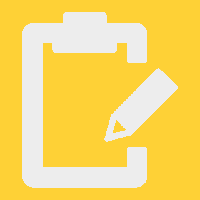
PLAN
It's all about the Conversations! Conversations between all stakeholders - Students, Parents, Staff, Business and Community Leaders, Workforce Officials, and Post-Secondary Education Staff. These Conversations about purpose and scope at all levels become the basis of a Career-Readiness Culture delivered and facilitated by the Career Ready Platform.
-

PROFILE
Career Goals
Students enter their Career Pathway goals. This includes Career Choices, Post-Secondary Plans, and CTE Choices. Students also enter email and mobile phone numbers so focused career-related messages can be sent to them. Aggregate Career choices become part of the conversations between school and business leaders.
-

PROFILE
Career Plan & Portfolio
All artifacts uploaded, reflections made, career experiences completed, events attended, courses planned, recommended courses taken, career goals made/changed are recorded by grade year and become a student's CAREER PLAN & PORTFOLIO. A High School student may look back on all the Career-related choices and experiences from elementary school on, in one convenient place. Staff, parents or an auditing state official can also easily see this data.
-

COURSES
Track
Other tasks and experiences are important but Course Pathways are the main way you currently prepare students for a Career. In the Career Ready Platform, students and staff can quickly track a students progress through a school's defined Course Pathways. These Pathways can be customized based on a school's needs and stakeholder input. Staff can quickly check if all students are progressing towards graduation and intervene if needed.
-
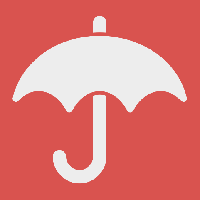
COURSES
Plan/Forecast
Course Pathways and individual courses can be aligned to careers within the Career Ready Platform. Students can use that alignment along with other data to plan their courses throughout High School. Students are making informed decisions and their choices are readily available for conversations with staff and parents. Your Guidance Counselors will report that students are much more informed when they meet to discuss scheduling. Programs of Studies also no longer need to be printed.
-
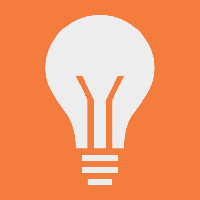
REFLECT
Reflections
Students can be assigned Grade level reflections on the Career Ready Platform. Reflections generally require students to consider how a task, course, experience, etc. has confirmed or changed their mind about their Career Goals. Although students can be also assigned to upload an artifact about the experience, the reflection can be seen as the more important piece as it asks the student to engage in critical thinking and helps them process their experiences and choices.
-

REFLECT
Artifacts/Uploads
Along with reflections, students can upload documents, photos, PDF files, etc. that support their conclusions in their reflections. These reflections and uploads then become part of a student's CAREER PLAN & PORTFOLIO. Staff can also quickly run a report to see students who are off track and intervene as needed.
-
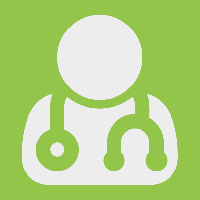
CAREER EXPERIENCES
Manage
As part of a Career-Ready culture, students should be exploring careers by visiting professionals in the community. This can be field trips, short-term job shadows or longer career experiences such as a Mentorship or Internship. Students can propose and staff can approve these experiences within the Career Ready Platform. All data from where to how long is then quickly accessible.
-

CAREER EXPERIENCES
Opportunities
School staff can post Career Experiences as opportunities for students. These opportunities can be categorized and easily searched by students. Some students will participate in career experiences with professionals that they know but many will rely on the school to find and post these opportunities.
-
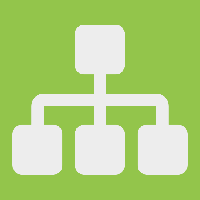
CAREER EXPERIENCES
Partners
All opportunities posted for students are connected to an organization and contact. These contacts can login and see aggregate data attached to their organization and also data attached to other organizations in your community. This Partner login can be turned off and on and is not recomeneded until your staff is comfortable with your Career Experience program.
-
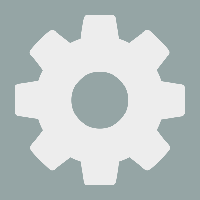
OTHER
There are other smaller tasks that students can be prompted to complete such as a Yearly Goal, Point of Pride or a Cluster Survey. In adddition to rounding out a student's Career Preparation, they also serve as additional data points for state requirments and local metrics.
-
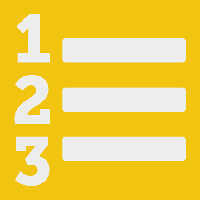
TO DO LIST
All required tasks including updating Career Goals, completing Reflections, Career Experiences, Surveys, Yearly Goals, etc. are posted on a "TO DO LIST" on the Student Dashboard when students login. Asking students to complete their "TO DO LIST" during a homeroom or Activity period will start them on the right path. Staff can also check the Student Dashboard to see what an individual student has and hasn’t done.
-

TEACHERS
Teachers are part of the Career Readiness Culture too. They should be encouraged to login to pathwayMANGER and view the Career Pathway data of their students. Their schedules from your SIS are linked so teachers can quickly pull up their classes and quickly see career goals for all of their students. Consider an AP Biology teacher who quickly knows what students in her class are interested in a medical career or those who want to be an Environmental Engineer. This can lead to focused discussions and possible assignments in her course. Teachers can also see Opportunites, CAREER PLANS & PORTFOLIOS and other relevant info.
-
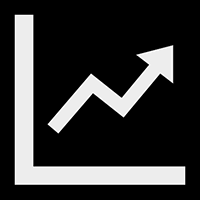
ADMIN DASHBOARD
The Admin Dashboard is available when administrators login. Administrators can quickly view aggregate data from all the buildings in their School District. Example data includes the Top 25 career choices of their students, how many hours of Career Experiences students have completed and how many students are in each Career Pathways. They have access to all student and teacher data.
-

MESSAGING
Because students enter the email they use as well as their mobile phone numbers, "Focused" email and text messages can quickly be sent to them based on their career goals. Consider a scenario where you have an opportunity for 11th-grade girls who are interested in engineering - you can quickly send a message to just those students about that opportunity. If you send all messages to all students, they will quickly ignore your all of your messages. Focused messages are the way to go.
-

REPORTS
Many data reports are available including state requirement reports that can be uploaded to the state. You can also request custom reports which we will make available for you. In our view, the most important data you can receive in a report, are the students who are off task. You can then intervene and make sure that the student is on track. This will also lead to more complete data to submit to your state.
-
Deliver a
Career-Ready
Culture!